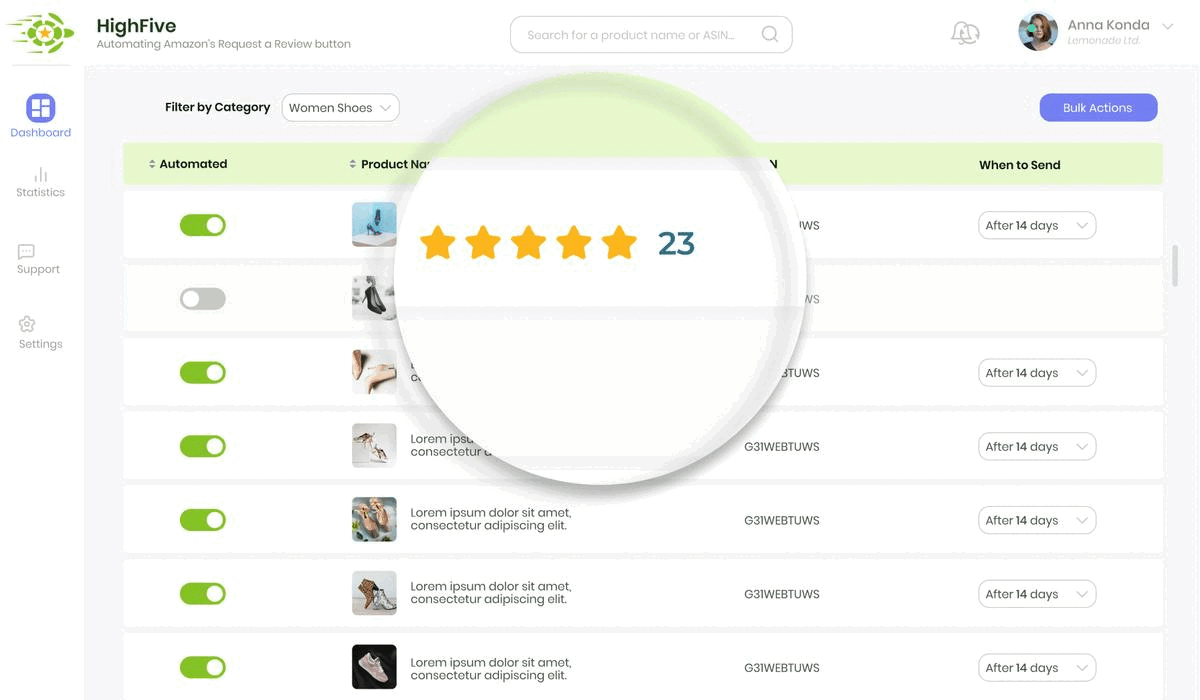In the bustling marketplace of ideas and commodities, where the entrepreneur stands is often a question of strategy. From the boardrooms of Fortune 500 companies to the humble beginnings of a home-based startup, the approach to selling products is a finely tuned compass guiding the trajectory of the business.
But how does one determine which approach to take? The answer lies in understanding your products, your customers, and the marketplace. It's about being flexible, yet firm; innovative, yet grounded. In essence, it's about striking that delicate balance between change and continuity.
In the following pages, we delve into this fascinating dynamic between a unified strategy and diversified tactics. We explore the considerations and challenges in crafting a strategy that works for your business.
Remember, the strategy is not just about the journey or the destination. It's about understanding the terrain and learning to navigate it with finesse. So, let's begin this exploration and discover the strategy that works best for you and your business.
Diversify or Standardize? The Seller’s Dilemma
There are three different Amazon advertising strategies available for Sponsored Product campaigns. The strategy you choose will apply to all Amazon bids in your campaign.
*Amazon Bidding Strategy Options*
Sponsored Products operate on a PPC campaigns, (aka pay-per-click or cost per click), basis. You bid on certain keywords in order to appear in specific search queries related to your products. You will need to select one of these bidding strategies to start keyword bidding. Each of these will affect how you are able to bid on specific keywords.
There are other aspects to bidding on Amazon. You also want to adjust bids by placement, for instance.
In terms of the bidding amount, however, the following are the options available to sellers:
*How does Bidding on Amazon promote your Amazon PPC Strategy?*
Amazon sellers can automate the suggested bidding process for keywords they are targeting through the use of dynamic bidding. This feature provides sellers with a flexible way to control the process without forcing them to manually input every bid on Amazon.
There are several types of dynamic bidding strategy options available, including down only, up and down, and fixed bidding.
What Is Dynamic Bidding? Understanding the Amazon Bidding Strategies
By selecting “down only,” Amazon lowers your bid in every keyword auction when your ad is less likely to convert. Old campaigns from before January 2019 all use this bidding strategy.
An example of Dynamic Bidding is as follows: let’s say you place a bid on keywords at $1.30. If Amazon decides this default bid is less likely to convert for your ad, the bid will be lowered accordingly.
With Amazon down only bidding, the platform makes real-time decisions about the likelihood of conversion rates from your keywords.
Down Only Dynamic Bids
By selecting “up and down,” Amazon will have the authority to both lower and raise your Amazon bid in real-time. The amount and the timing of the changes will be based upon the probability of converting clicks into sales. This strategy gives Amazon permission to raise your bids up to 100% for top of search results and up to 50% for product details pages.
Up and Down Dynamic Bids
The “fixed bids” strategy means that Amazon cannot adjust your PPC strategy. So, if your bid on keywords is set at $0.30, it will stay at this price regardless of changes in the keyword’s likelihood to convert a sale. This option gives you the control to adjust your bids manually or leave your bids at their set price.
Fixed Bids Amazon
Each Amazon seller has their own unique products and niche. This means that each also has its own custom PPC strategy and requirements.
As a seller, you should decide what works best for your business. Your strategy should be good to apply to all your products or you might need to diversify.