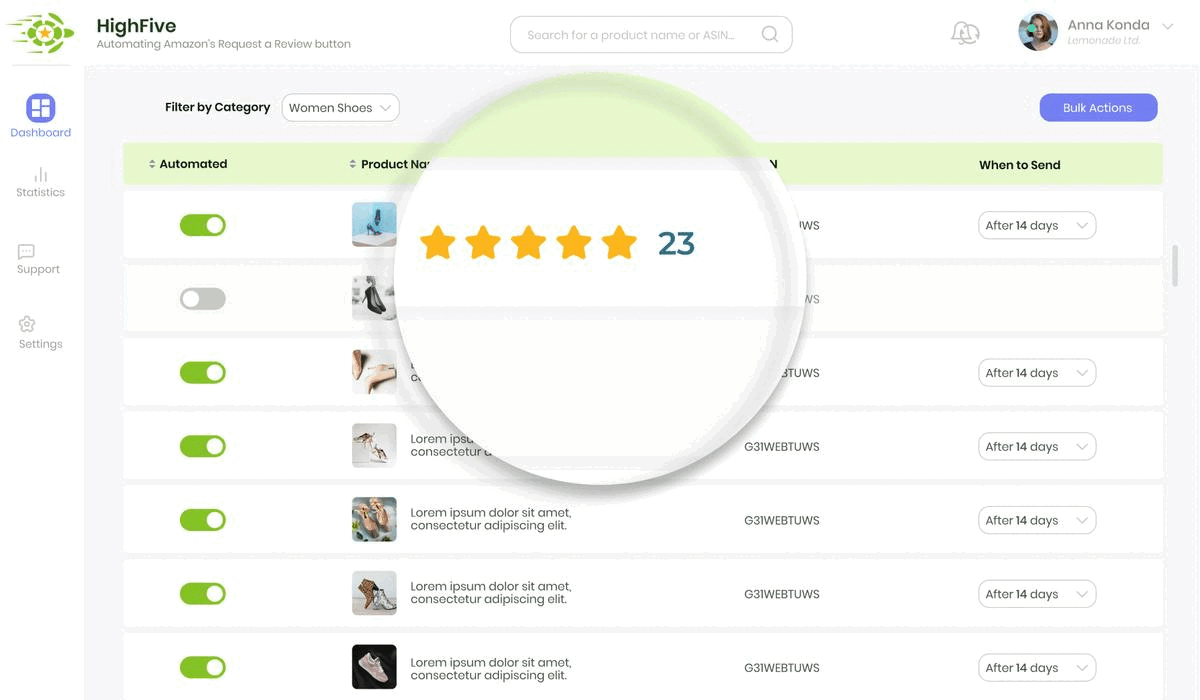Let's delve into the world of Amazon keyword match types, an area often overlooked, yet so crucial in the grand scheme of things. Our focus here is on the 'exact match' type, the most stringent of them all. It's a bit like the Ravenclaw house in the Harry Potter universe - selective, yet rewarding.
Imagine a scenario where you are selling a 'large Gryffindor Harry Potter mug'. The specificity of this keyword, my friends, is where the magic happens. The exact match setting comes into play here, acting like a magnet, attracting only the most relevant shoppers.
In the same way a well-chosen word can transform a sentence, a well-chosen keyword can transform your marketing effectiveness. So as we explore further into the universe of exact match keywords, remember this - specificity might limit your reach, but it enhances relevance. Like a well-aimed arrow, it hits the target with utmost precision.
I encourage you to embrace the power of the 'exact match'. It's not just about reaching more people; it's about reaching the right people. After all, in the world of business, as in literature, relevance is the key to resonance.
Tips for effective Amazon sellers
- Use exact match keywords for your most relevant products.
- Target a smaller, more specific group of shoppers with your ads.
- Use phrase match and exact match keywords to reach the most relevant shoppers.
- Reserve your exact match keyword type for the most relevant keywords to your product.
- Make sure your keywords are as specific as possible, for instance, ‘large Gryffindor Harry Potter mug’ instead of just ‘Harry Potter mug’.
- Consider the size and other specific attributes of your product when choosing keywords.
Amazon Ads’ Exact vs. Phrase Match
Amazon Search Exact Match
Amazon Search Exact Match is a keyword exact match type in Amazon PPC (pay-per-click) Sponsored Product Ads. These ads use keywords to match ads with relevant customer search terms and product pages across Amazon. The other Amazon keyword match types are phrase match keywords and broad match.
Exact match keywords on Amazon ensure that only search queries that match your keyword word-for-word will display your ad. Close variations and plural forms of your keyword list will also be included, however.
Example of an Amazon exact keyword:
Let’s say your keyword is “Harry Potter mug.”
If you select “exact match” on Amazon – your ad will appear only on searches for “Harry Potter mug,” or “Harry Potter mugs.”
Your ad wont be displayed for any other variations of the keyword. Not even for searches like “red Harry Potter mug,” “Harry Potter movie mug,” and so on.
The Amazon Keyword Match Types
Exact match is the most restrictive of the three keyword match types. This means you will reach a smaller group of shoppers with your targeted ad. However, when comparing Amazon keyword phrase match vs exact match, you are more likely to reach the most relevant shoppers.
This keyword match type should be reserved for keywords that are the most relevant to your product.
For instance, lets say you’re advertising a large Gryffindor Harry Potter mug.
You may have bid on the specific keyword “large Gryffindor Harry Potter mug.”
Because this keyword is so specific, it is worth using the exact match setting for this keyword.
This way, all of the shoppers who are looking for your exact product can see your ad in their search results.
When deciding between Amazon advertising campaigns phrase vs. exact matching, think about how specific you want the keyword to be. If you choose to be more restrictive, would you be unintentionally excluding potentially interested audiences?
Why Choose Exact Match?
You can choose this keyword match type when adding keywords manually by selecting it in the phrase match type drop-down menu. Once the campaign has been made, you will be unable to adjust the match types you have selected.