🚀 Get Amazon reviews. Free!
This step by step guide will help you manage your search term recommendations and acheive better performance and an improved ACOS.
The solution continuously scans our search terms in the Auto, Broad and Phrase keywords.
The system distinguishes between 3 different search term scenarios:
We can create custom scenarios using the ‘custom’ option and toggle between the scenarios using the top menu.

Filter
The recommendations can be filtered by one or more campaigns, by ASINs and in addition we have the option to search for a keyword using the search box.
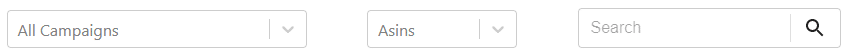
Keyword Match Type
B = Broad
P = Phrase
A = Auto
Date Filter
The recommendations can be viewed based on their performance during the last 7, 14 or 30 days. What this means is that the 7 days period will display recommendations based on the the performance of the last 7 days disregarding the previous period.
The date range we select should be based on the periods we optimize our keywords. If we optimize them once a week or more we should use the 7 days view.
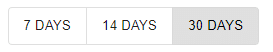
Sorting
Default sorting is based on our losses under the Target column. We can sort the results by other parameters by clicking on their column name. Only those displayed on the page will be sorted e.g. if we have selected to display only 10 recommendations per page only these will be sorted.
Triggering a search
Clicking on a search term will trigger a search for it in Amazon
Viewing more details
Clicking on a row will display additional information helping us make an informed decision. This includes the full campaign path, the ASINs included in the ad group, bid information and more.
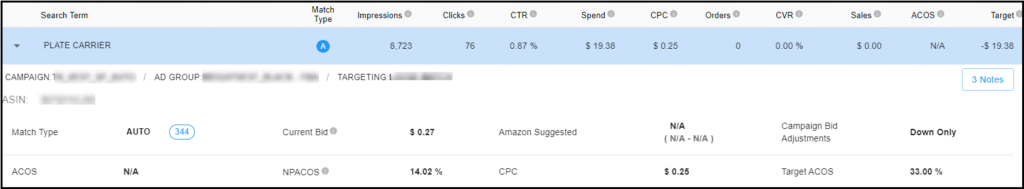
The NPACOS represents the expected ACOS should the next click lead to a purchase. Keywords without sales don’t have an ACOS and the NPACOS gives us an estimate on where we currently stand.
Performance History
The graph displays key parameters performance over the last 30 days. We can select up to 2 key parameters at a time from the list above the graph and correlate between their behavior.
Selecting the date range selector will allow us to increase the historical view to 60 or 90 days
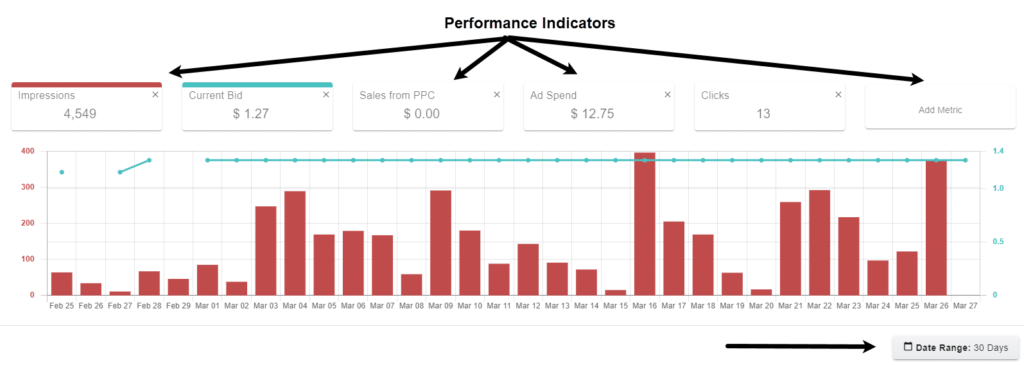
Explanations
The system provides an explanation, possible cause and recommendation for the keywords current performance. These help us understand the situation and what we can do to address it.
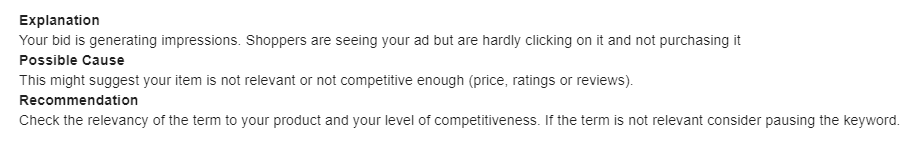
Search Term Recommendations
Search Terms in Broad and Phrase keywords and those generated in Auto campaigns are used for keyword discovery. These search terms are grouped together with other terms under the same bid therefore it is usually not recommended to adjust their bid but rather add the under-performing ones to negative and move the ones performing well to exact where their bid can be properly managed.
When it comes to search terms the solution supports a variety of actions:
Option 1 – Move Search Term
Clicking on “Move Search Term” button will open up a popup:
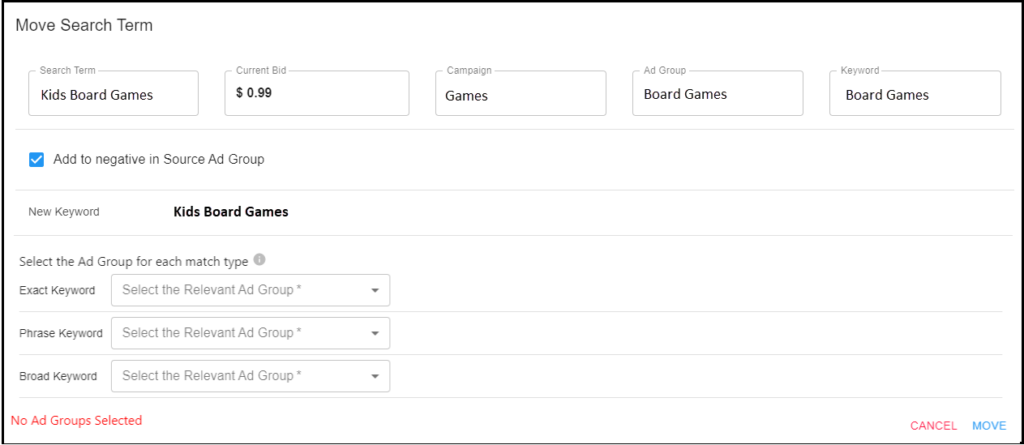
Once we chose an ad group for each of the keyword types the Amazon suggested bid will appear
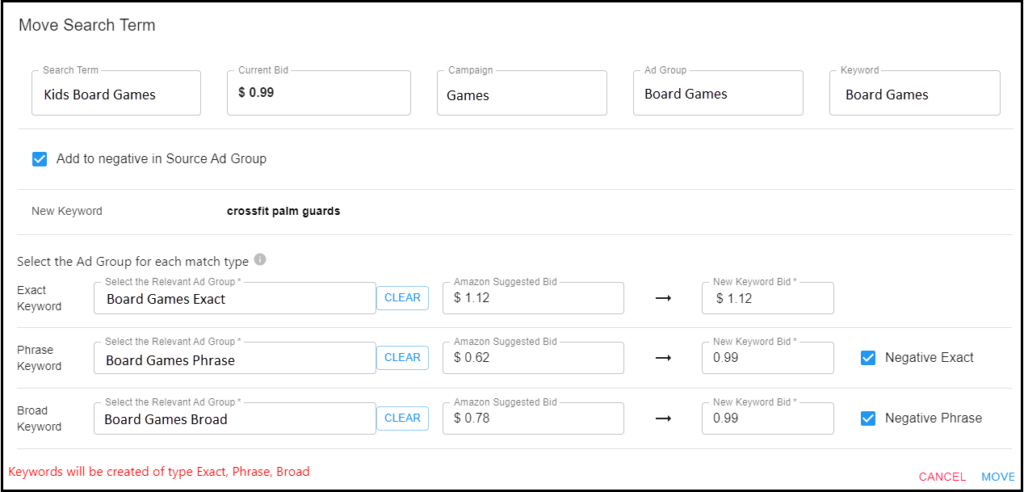
Note: The ad groups appearing in the list of ad group options do not include the source ad group because if we create an exact keyword and then add it to negative it will block it from receiving impressions.as
Option 2 – Copy Search Term
Clicking on “Copy Search Term” will open up the same popup as “Move Search Term” only that the “Add to Negative” checkbox will be unchecked.
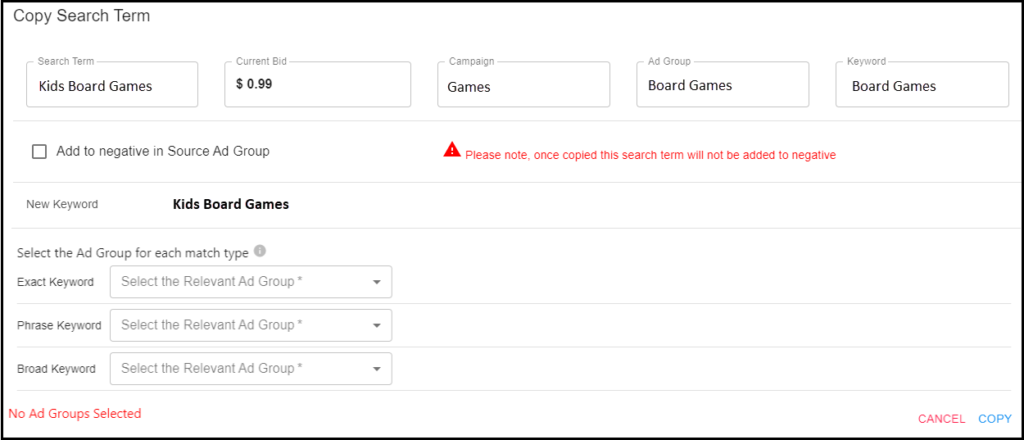
Option 3 – Add to Negative
Clicking on “Add to Negative” will allow us to add the search term to negative.
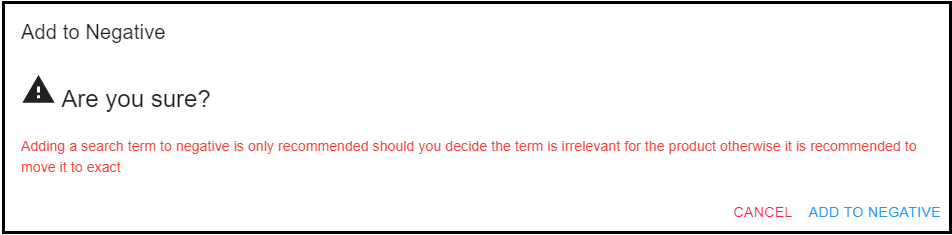
Option 4 – Adjust Bid
Clicking on “Adjust Bid” will allow us to adjust the keyword bid.
The current bid, Current CPC and Amazon suggest bid will display.
Important Note: It is not recommended to modify a broad, phrase or auto bid based on a single search term is it will effect all other search terms in the keyword/auto campaign
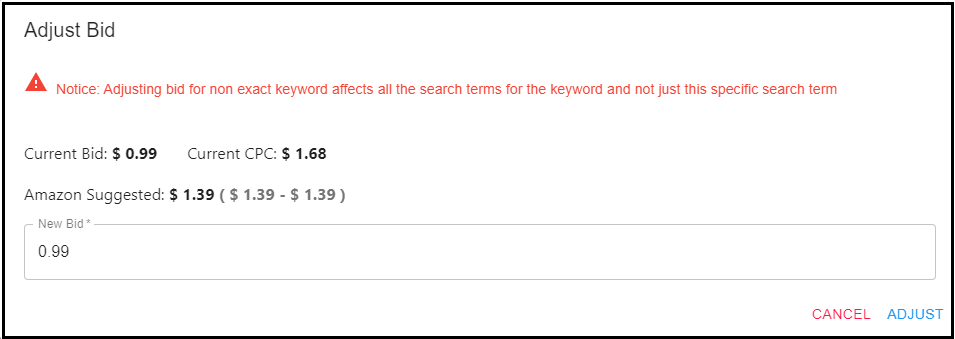
So when should we add a search term to negative?
We should only add a search term to negative once we are convinced it is not relevant to our product or has wasted a significant portion of our budget.
Remember: Broad, Phrase and Auto are used for keyword discovery and when a search term is using up the ad groups budget it is preventing or limiting the discovery of additional search terms thus we should turn off losing ones and move well performing ones to an exact an ad group with sufficient budget.