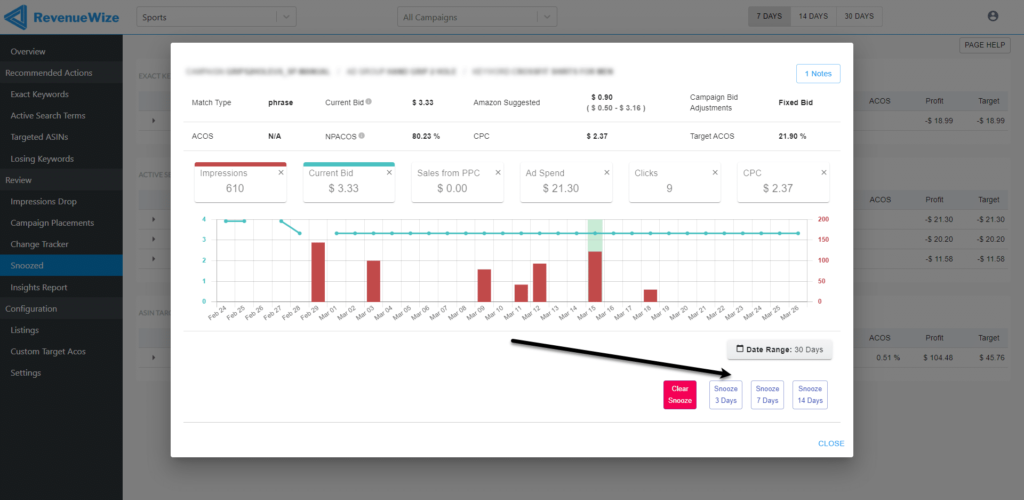🚀 Get Amazon reviews. Free!
Learn more about how to Use the Snoozed Items Option on the RevenueWize system.
The “Snoozed” menu displays all of the terms that are currently snoozed. Each snoozed item appears under its relevant group: EXACT KEYWORDS, ACTIVE SEARCH TERMS & ASIN TARGETING.
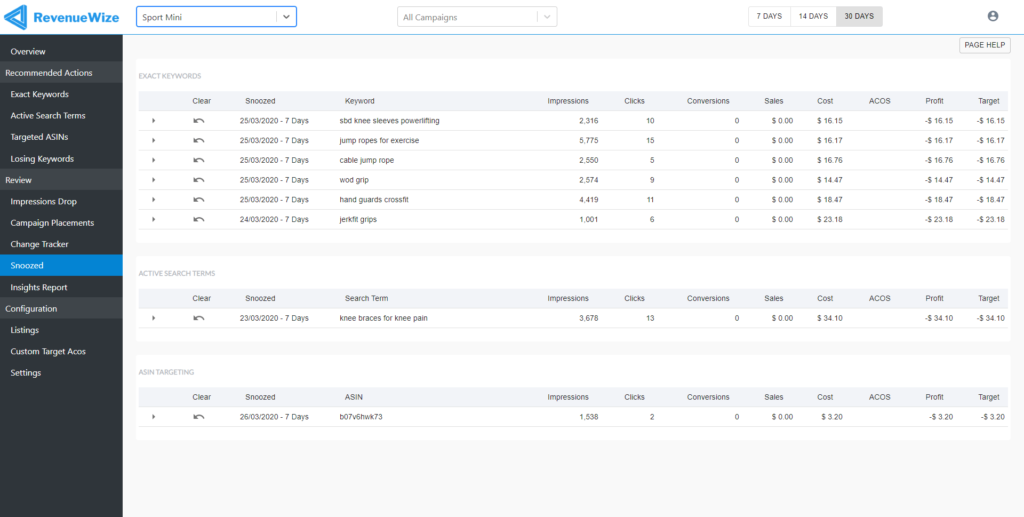
The actions we can take in this menu are:
 ) on the left of the row will open a popup with the term performance.
) on the left of the row will open a popup with the term performance.  will remove the term from being snoozed and bring it back to the “pool” of terms which is analyzed by the system. (The term will only return to one of the recommendation segments if it is still among the top 10, 30, or 50 search terms in a specific segment).
will remove the term from being snoozed and bring it back to the “pool” of terms which is analyzed by the system. (The term will only return to one of the recommendation segments if it is still among the top 10, 30, or 50 search terms in a specific segment).