🚀 Get Amazon reviews. Free!
The recommendations settings allow you to view and manage your keyword, search term and Targeted ASIN optimization process
Bulk bid adjustments are available in the Exact Keyword and Targeted ASINs recommendations.
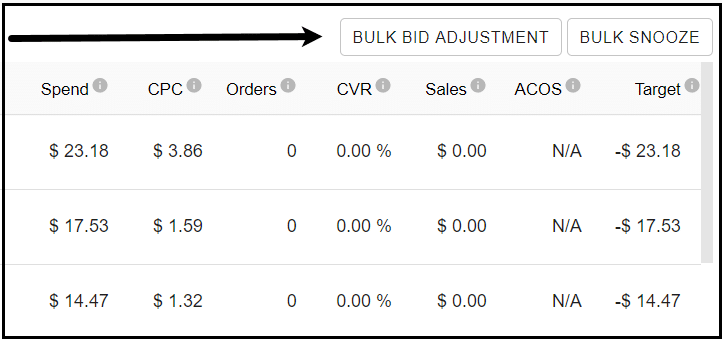
This option is located on the top right corner of the recommendations.
Selecting this option will display a bid adjustment recommendation (1) next to each term that has an available recommendation and the keyword / ASINs campaign path (2).
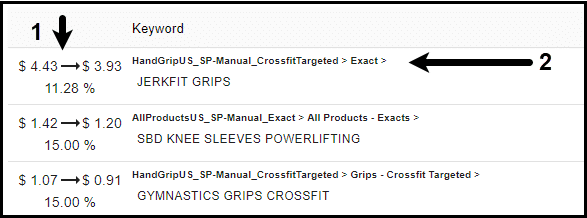
We can select each bid recommendation by clicking on its row. Once selected it will be highlighted in blue.
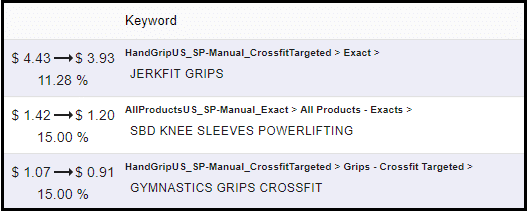
Once we’ve selected the adjustments we wish to adopt we can click on ‘APPLY’ option on the top right corner. It will also display the amount adjustments we have selected to execute.
