🚀 Get Amazon reviews. Free!
Learn more about how to Use the Snooze functionality with Auto and Manual Options on the RevenueWize system.
There are two snooze options in the solution, an auto snooze and a manual snooze.
Terms that have been snoozed will appear under the Snooze menu during their snoozed period.
In certain cases, you might prefer not to apply any recommendation or take any action, and give the term a few more days to work.
That’s why, we have the option to snooze a term – put a reminder for 3, 7, or 14 days, and review the performance later on.
When snoozing a recommendation, the following actions will occur:

By Default, when performing an action through the system, the term will automatically be snoozed. You can set the default auto snooze period to 7, 14 or 30 days (a 3 days period is only available in the manual snooze) under the settings  of each of the recommendation sections (Keywords, Search Terms, Targeted ASINs and Losing Keywords).
of each of the recommendation sections (Keywords, Search Terms, Targeted ASINs and Losing Keywords).
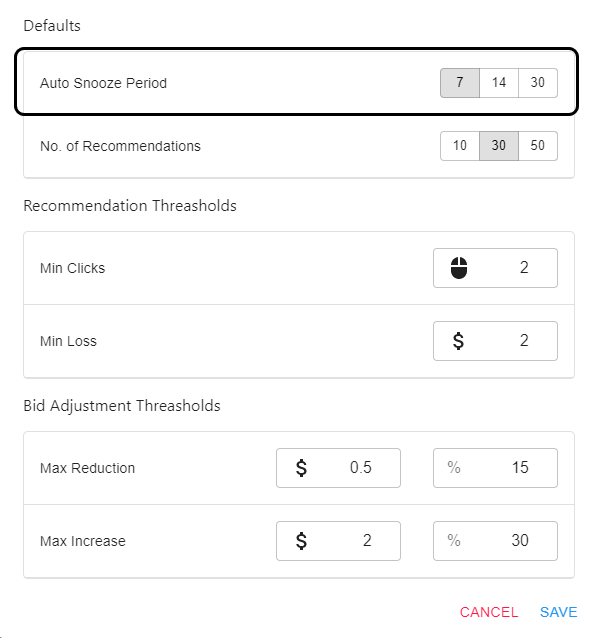
For example: if the default Snooze period in your account is set to 7 days, any actions you take (adjust bid, negative, move to exact and on ) will put this term in Snooze mode, and the system won’t analyze it during this period and won’t give any recommendations.
Once the snooze period is over, the term will go back to the pool and will be reviewed again automatically.