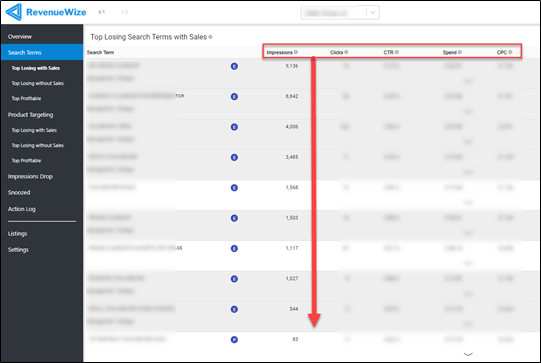🚀 Get Amazon reviews. Free!
We have added new features New additions in Negative ASINs – Auto Campaigns, Break-Even ACOS Calculator & Actions in Graph on RevenueWize.
1. Negative ASINs – Auto Campaigns
After a discussion with Amazon’s API team, we concluded that adding an ASIN as a negative
term in an automatic campaign is not possible. This option appeared to be available through
the API, and Amazon has informed us it is not yet supported but should be in the future. As a
result, we took off this option in our recommendation. For Automatic campaign, we
recommend: Copy to Manual + Bid Adjustment.
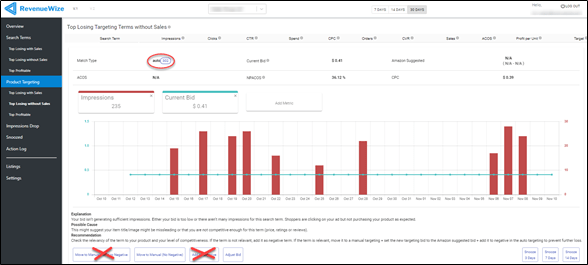
2. Break-Even ACOS Calculator
✓ You may now fill in the cost of your item cost per product (cost + shipment), and the
system will automatically calculate your Break-Even ACOS. This will help with the frequent changes in product prices.
✓ Once you fill in the cost, the Break-Even ACOS will calculate automatically. Otherwise, you can continue providing a Break-Even ACOS.
✓ We added a fees column, which provides a breakdown of the Amazon fees related to the product.
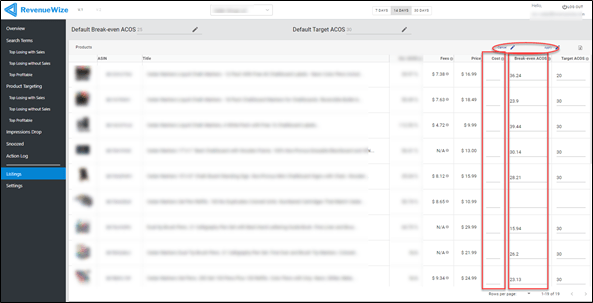
3. Actions in Graph
✓ The Notes are now embedded into the graphs. All of the actions taken via the system are now highlighted and detailed in the graph with a green bar.
✓ This feature is available in all areas where historical data is available.
✓ Hover over the green bar to get a detailed explanation about the specific changes.
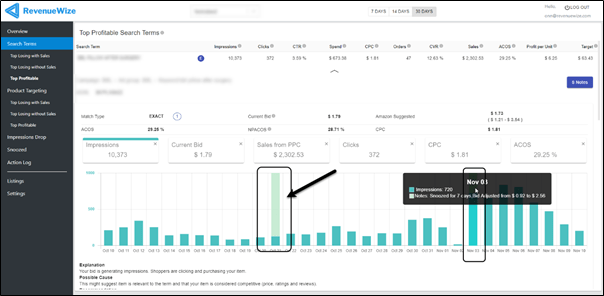
4. Headline Sorting
✓ All headers are sortable – impressions, ..
✓Sorting doesn’t change the selected system’s recommendations, just the internal sorting of the list.