🚀 Get Amazon reviews. Free!
Tutorial - learn how RevenueWize Amazon Keyword Research is used for discovering potential keywords that auto campaigns aren't identifying
RevenueWize Amazon Keyword Research Campaigns are used for discovering potential keywords that are auto campaigns are not identifying.
The system generates new relevant terms using Amazon’s Sponsored Brands discovery engine which has proven to generate truly relevant and accurate terms. The system continuously checks for new terms and adds them to the relevant ad group.
More information on how it works can be found here:

Select the products to include in the campaign (we can include one or more products) and click “Next Step”
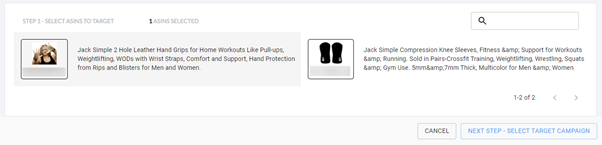
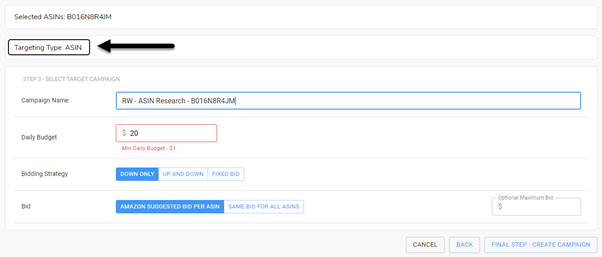
Clicking on “Create Campaign” will create a new campaign in Seller Central with 2 ad groups:
The system will continuously add relevant new broad and phrase keywords. Subsequently, we will then be able to manage the new keywords via the system.
A summary of the campaign performance can be viewed in the menu

Start your free trial of RevenueWize to see how you can improve your ACoS and become a better Amazon seller!